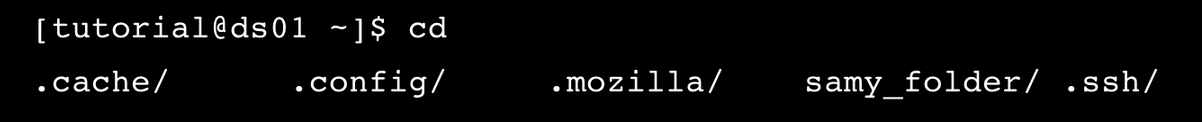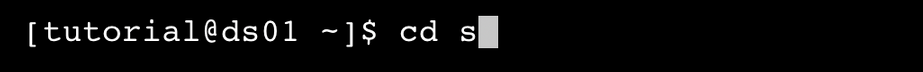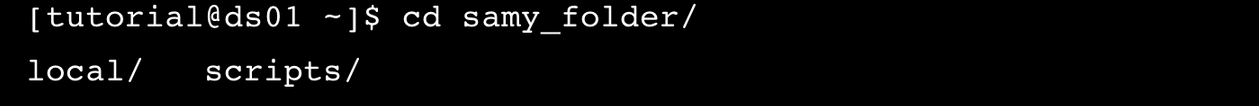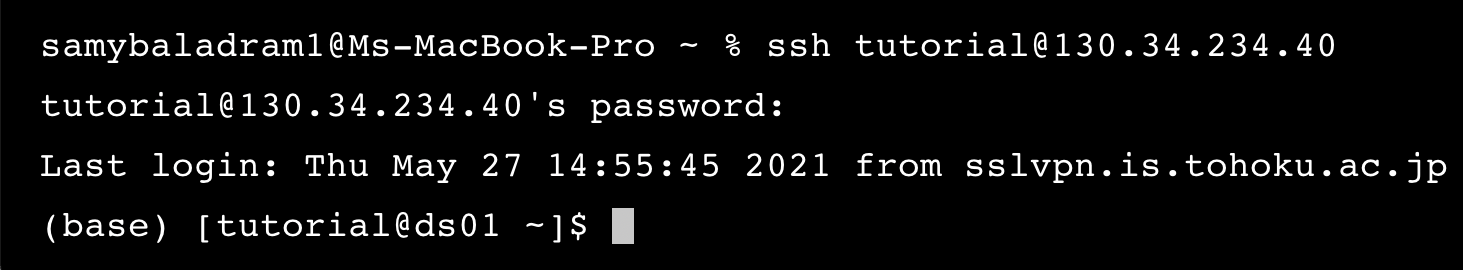Introduction to Terminal#
Make sure you are connected to the VPN.
Download PuTTY: https://www.putty.org/
Open the installer and proceed with the installation process.
Open PuTTY and enter
130.34.234.40in Host Name (or IP address). To save the setting for later use, enter a name for this configuration in Saved Sessions, then press Save.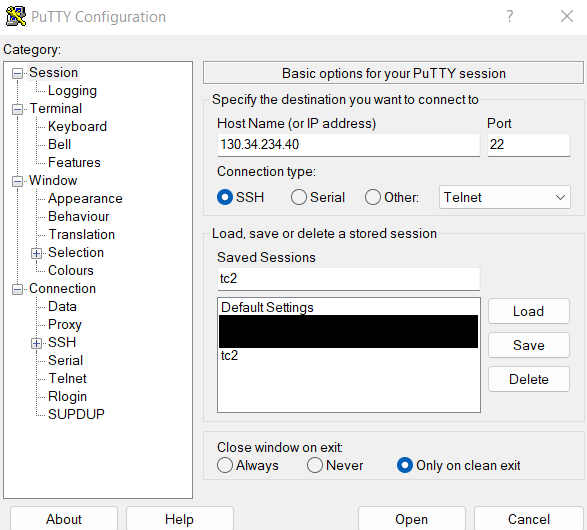
Press Open to start the connection.
Type
your group name.
Type
your group password.
When you see the $ symbol, it means you can start using Linux commands.
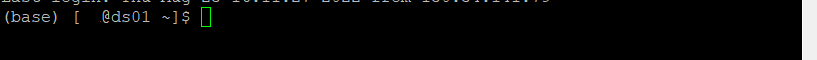
Make sure you are connected to the VPN.
Open the terminal.
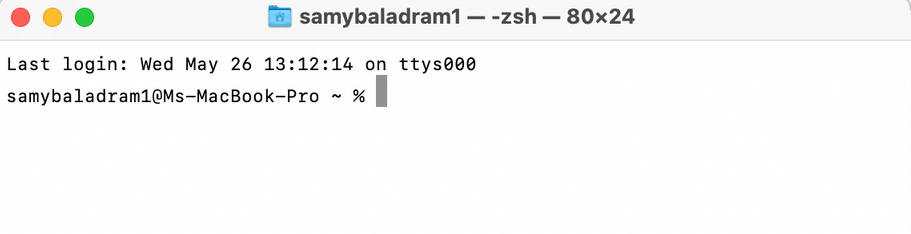
Type
ssh groupname@130.34.234.40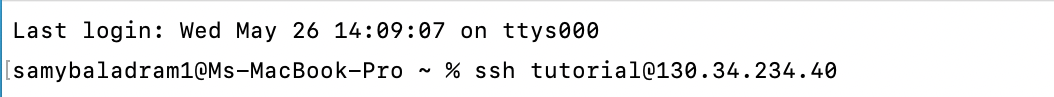
Type
your group password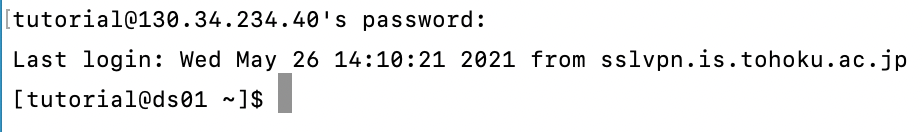
When you see the $ symbol, it means you can start using Linux commands.
Practice 1#
Print the working directory, make a folder with your name, list the folders in your group, then enter your folder.
Tip
pwd: print working directorymkdir *dirname*: make directoryls: list filescd *dirname*: change directory
Expected output
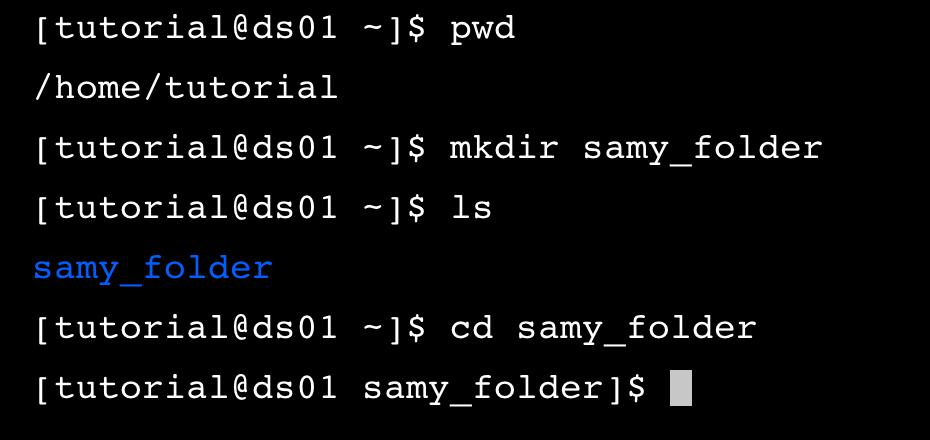
Practice 2#
Inside yourname folder, make folders called local and scripts. Then, go back to the home folder with cd. From the home folder, make a folder called python inside folder scripts. Check if the folder is actually there.
Expected output
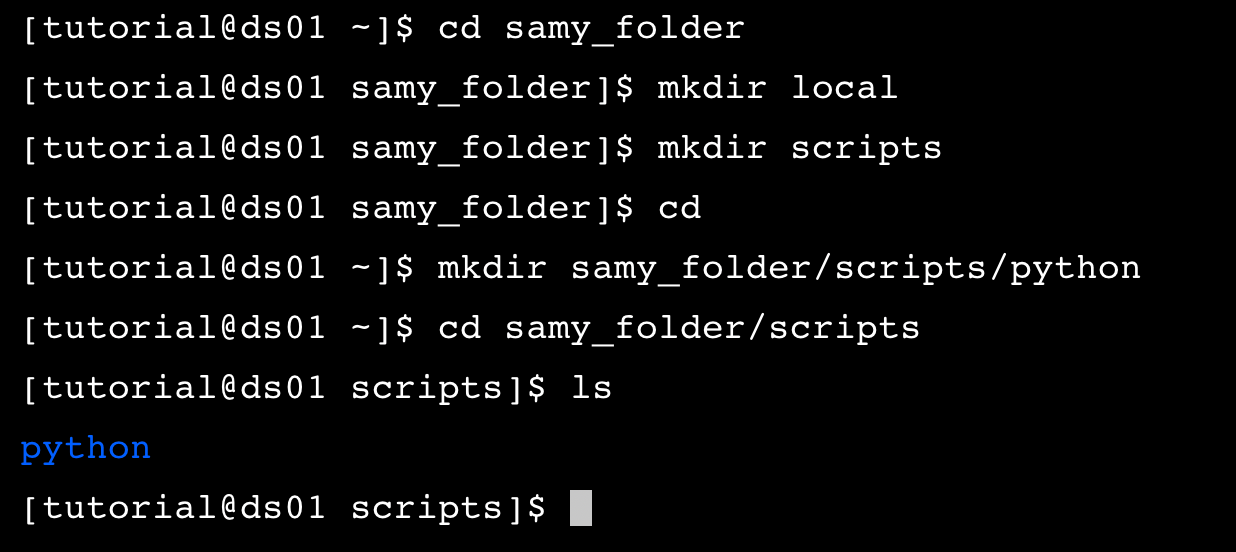
Practice 3#
Without typing, press up (and down) until you see just cd then ENTER. Then, try to enter your folder by typing SPACE + (first letter of your name) then press tab.
Tip
up arrowkey: show the previous command you entereddown arrowkey: show the next command you enteredtabkey: autocompletion
Expected output
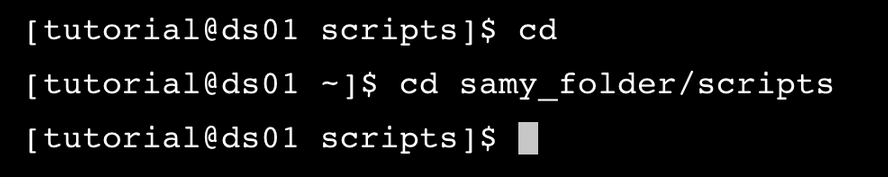
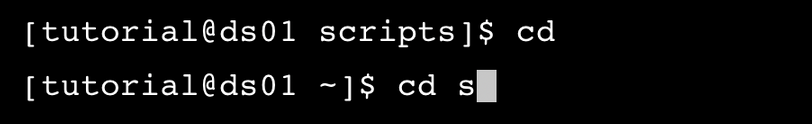
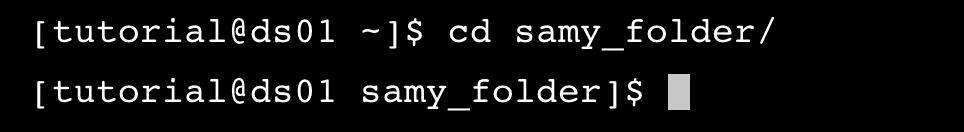
Practice 4#
From the home directory, check all the hidden files by typing cd+SPACE+TAB+TAB. Then, also check what folders are inside yourname folder.
Tip
double tab: see inside the folder/command without pressingENTER
Expected output